Getting ready to visit Walt Disney World and looking forward to making the most of its official app? Or maybe you just want to know the ins and outs of the app? Either way, I’ve got you covered. From dining to resorts to photos, here are the 11 best My Disney Experience app tips and hacks.
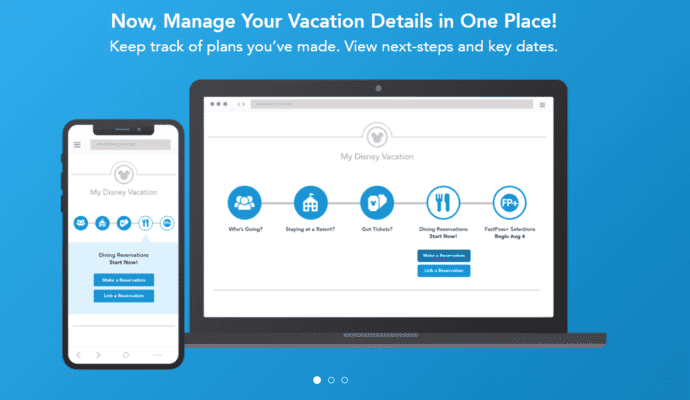
My Disney Experience App Tips and Tricks
I love the timelessness of Walt Disney World, but I also love it when something new lands in my hands, literally. And while My Disney Experience (MDE), WDW’s official app, has been around for a few years, its updates are pretty frequent. I love its ability to do so many things that make vacationing in the parks a breeze, too. Of course, learning about the app through an MDE user guide you should never discount, but I know I’m always in a time crunch and want to know the highlights for one of the best Disney planning tools.
Make sure you’ve downloaded the MDE app and created an account – then get ready to know the best MDE app tips below.
Know how to use MagicBands? Here are five things NOT to do with Disney MagicBands.
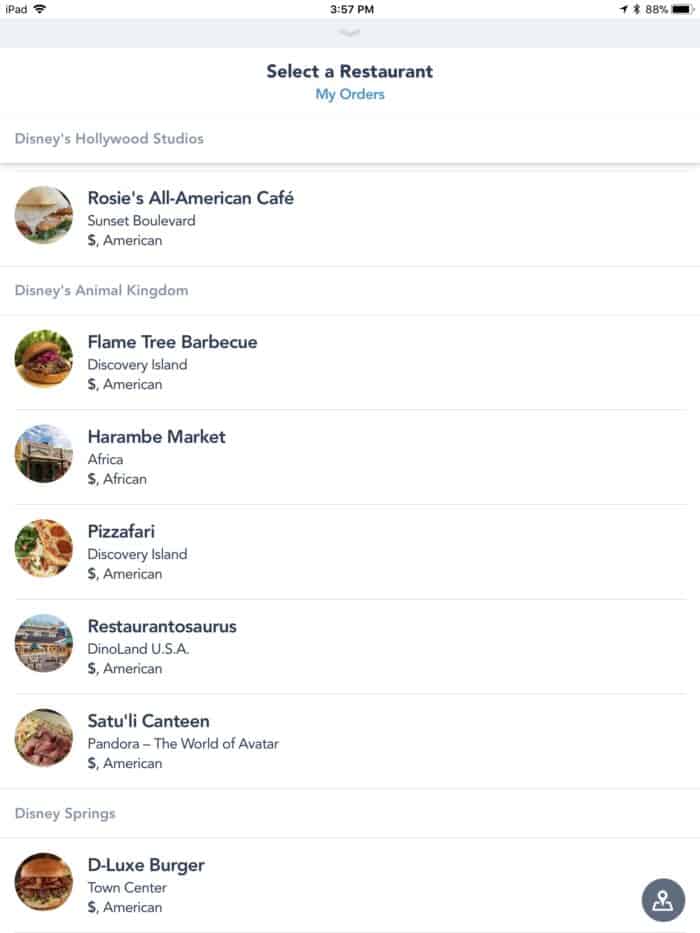
Order Quick Service Meals Via Mobile Ordering
Mobile ordering via MDE is at the top of my list for good reason. Once you’ve linked your theme park ticks or Disney World Annual Pass you’ll be able to use Quick Service mobile ordering if you have a linked credit card or Disney Dining Plan. Mobile ordering comes in very handy when park attendance is high or during peak dining times, making dining experiences even better.
Personally, I like to use it even when crowd levels are low. If I’m waiting in an attraction queue, it’s super easy to browse the menus, lock down what I want to eat, and order ahead of time. Don’t worry about having to eat cold food, either: make sure to let the app know that you’ve arrived to the restaurant. It will wait until you confirm before your meal is made.
Did you know that you can mobile order for family friends, that are connected to your MDE account and in the park with you with valid theme park reservations? Yep! You can also order food at select dining locations in Disney resort hotels, too.
How to Access Mobile Ordering on MDE: My Plans – Order Food
or
Three hash lines (AKA the hamburger) at bottom of home screen – Mobile Food Orders
For reference, here’s a list of the best Quick Service Restaurants at Disney World straight from the experts.
Find Your Favorite Character
Sometimes WDW throws a wrench into the mix and changes up where its character meet and greet locations are. So, instead of wandering aimlessly around the park, you can find where each character is meeting.
Here’s how:
Home – Click on partial map at top – Wait Times drop down arrow – Characters – Filters – Choose Park (s) – click apply
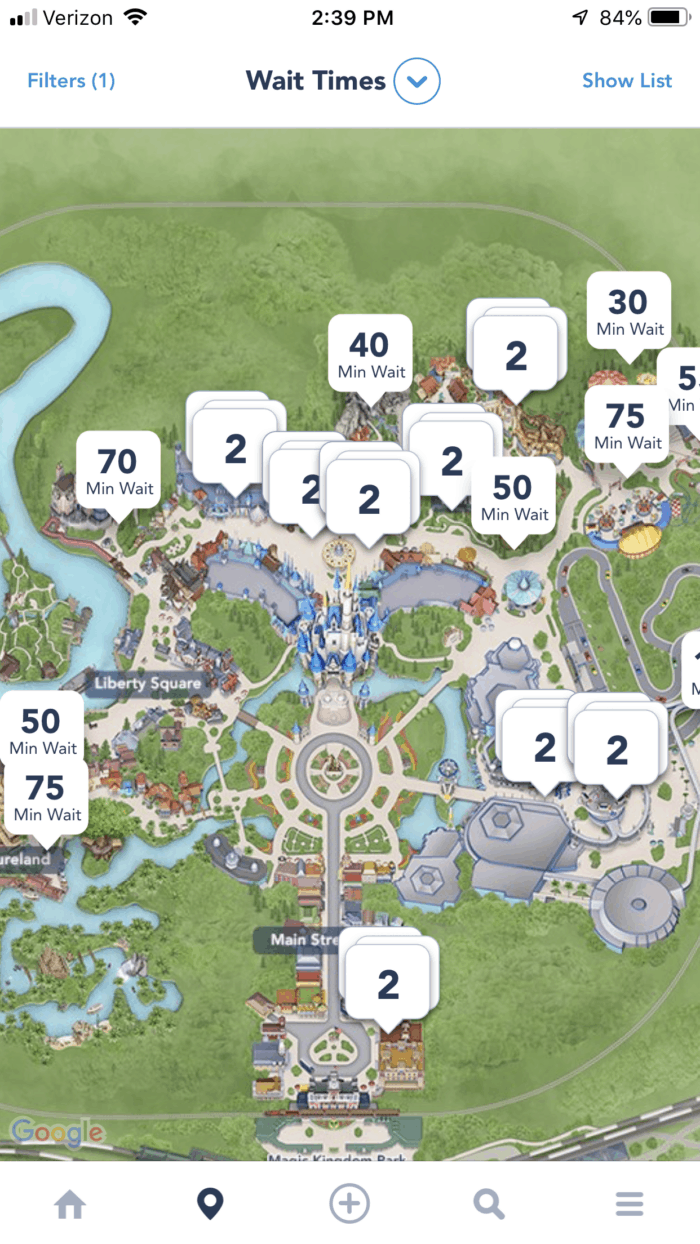
Current Ride and Attraction Wait Times
Remember the days of running across the park to hop on a ride, only to realize the wait time had skyrocketed? No more for me, thank you. This feature comes in very handy when you’re in between Fastpass+ selections. By filtering your results, you’ll also be able to choose rides based on age, thrill factor, height, interest, and physical considerations.
Additionally, check the daily park hours as the first two hours and the last hour of a theme park day are the best times to take advantage of lower crowds. and, if crowds are too big in one park, and you have a park hopper ticket or annual pass, you can leave the Walt Disney theme park you’re at and hop to another park beginning at 2:00 pm – as long as it’s not at capacity.
And if you don’t want to access MDE, keep an eye out in the parks for attraction tip boards with current standby queue waits. Update: Disney Genie rolled out in 2022 – you’re able to plan your park day with it, pay for single front of the line passes, and more via the MDE app.
Check the MDE app for current wait times this way:
Home – Click on partial map at top – Wait Times drop down arrow – attractions – filters – Choose Park – click apply
Looking for the best Fastpass for Magic kingdom (and the other three parks)? Here’s my guide to Best Fastpasses at each park in Walt Disney World.
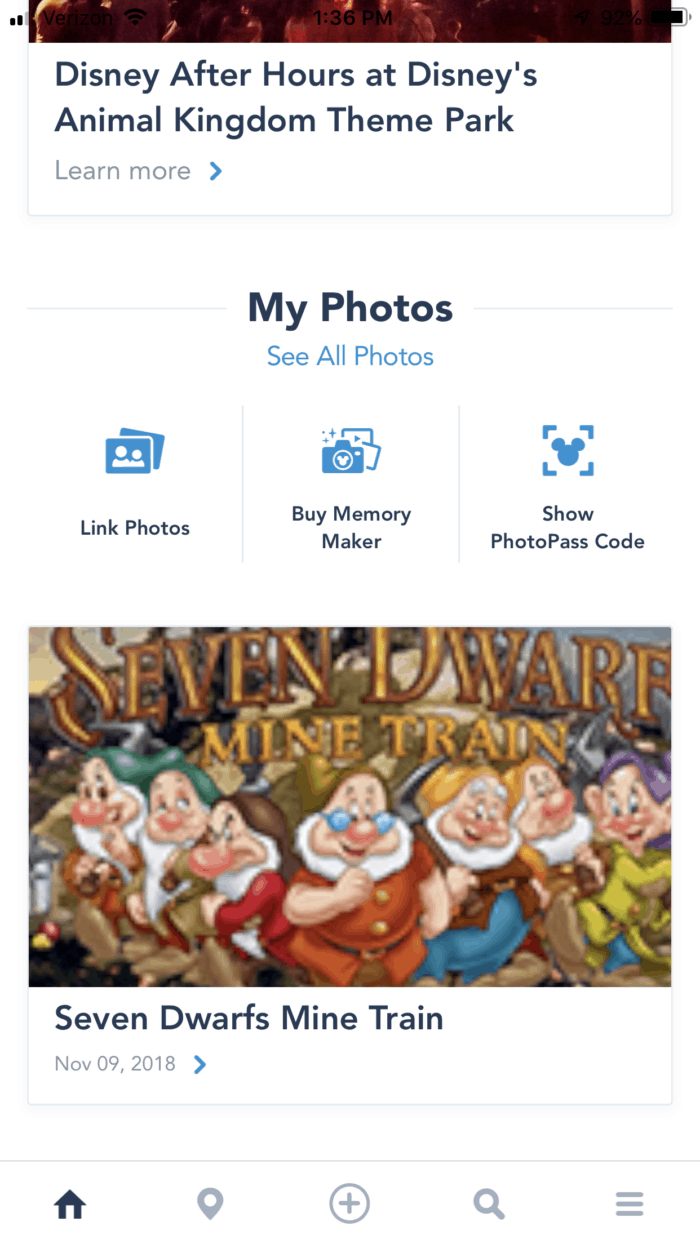
Memory Maker Purchases and Viewing
Years ago, we all had to jump on a computer to check out our Disney trip photos. These days, the MDE app has almost-instant viewing privileges to Photopass photos. If you didn’t purchase Memory Maker, you can also do it in the app, too. Tip: If you’re planning on purchasing Memory Maker, make sure you do at least three days in advance. You’ll save some cash.
How to view Memory Maker photos in the MDE app: Home – Scroll down to my photos – See All Photos
To Purchase Memory Maker in the MDE app: Home – Scroll down to My Photos – Buy Memory Maker
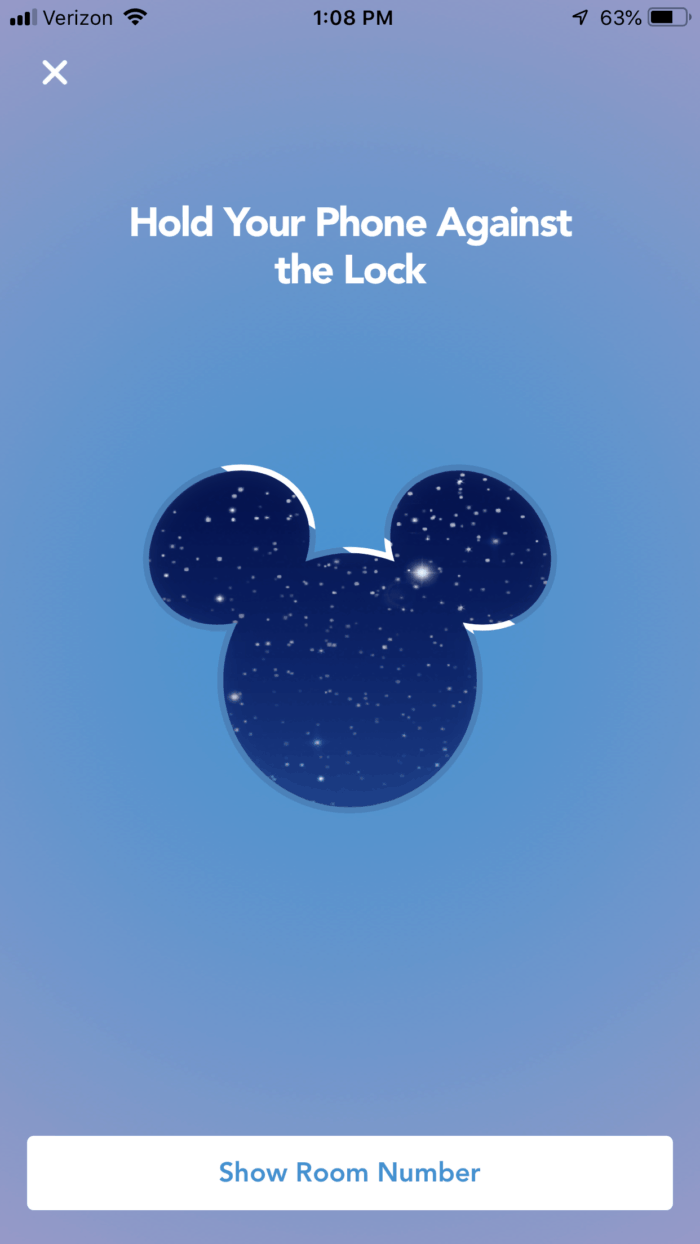
Unlock Your Resort Room Door
This feature just rolled out last year and, for me, it has come in handy. You’ll have to set up access in the MDE app, but that’s very easy to do. You’ll also be able to check your hotel reservations and room number once it’s available.
Once setup is complete, use the Disney Magicmobile pass this way: how to unlock your resort room door: Home – Unlock Door -Hold phone against door lock
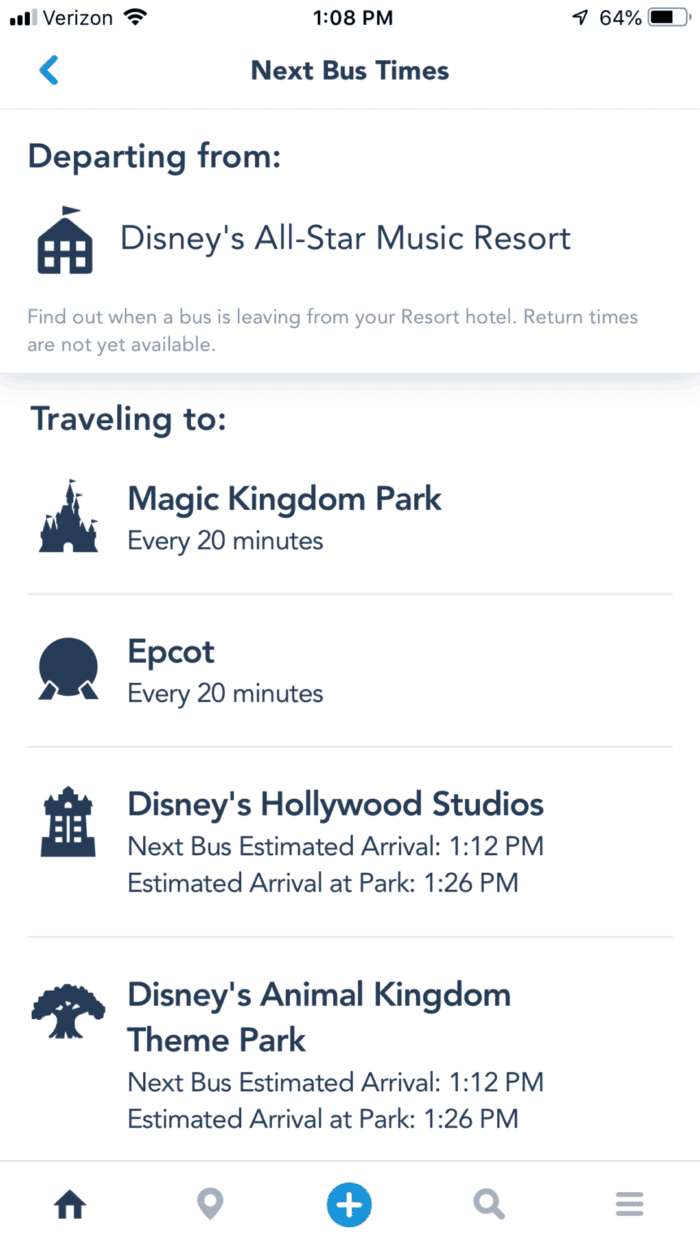
Bus & Motorcoach Wait Times
Yet another useful app feature is the ability to get real time arrivals for WDW buses at your resort. While I have been known to ask a Cast member, it’s just as easy to hop into the app and look for myself.
How to access resort bus wait times on MDE: Home – Resort Reservation – Next Bus Times
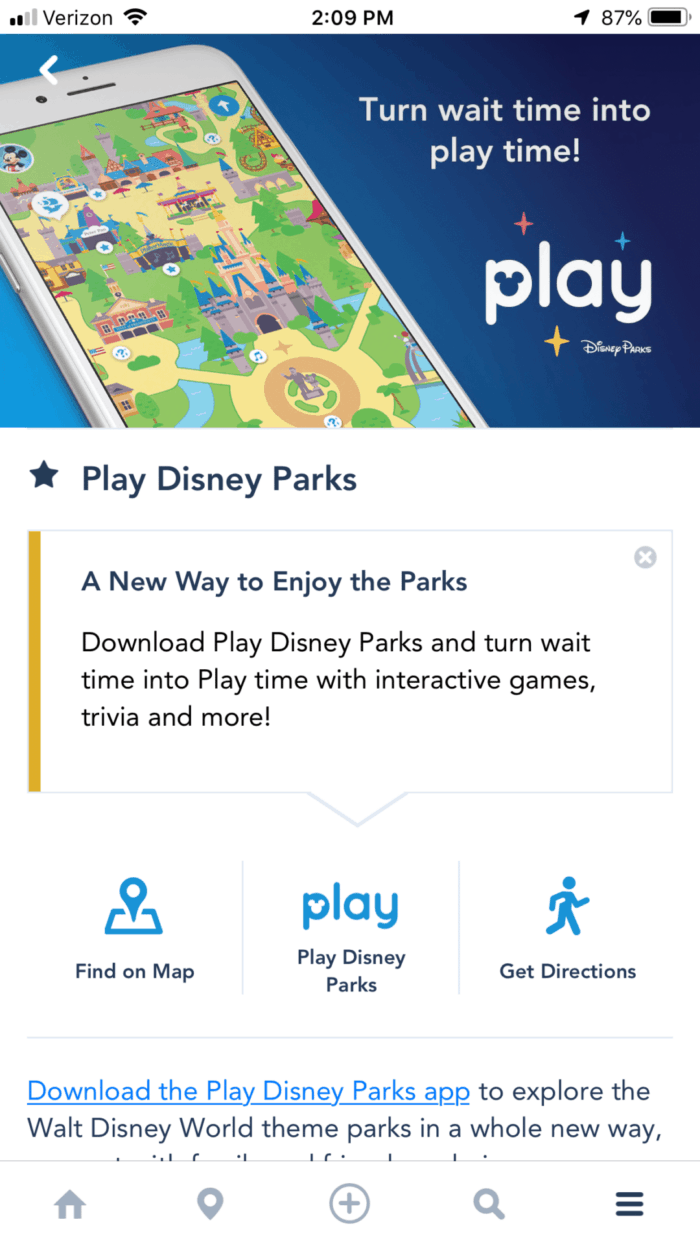
Play Disney Parks App
Play Disney Parks is a fun app for making the most of your time while waiting in line. In addition to playing games, going on specific rides lets you gain achievements. Once you meet certain qualifications, you can purchase a special Disney pin.
While you can’t actually play the app in MDE, you can access it if you’re already in it.
How to access Play Disney on MDE app: Home – three solid lines at bottom (hamburger) – Play Disney Parks

Add or Update Fastpass+ Reservations
Some days I schedule my Fastpass+ selections at 60 days out, especially when I want to lock down a popular ride. Other days, I let my family wing it and wait until we hit the park to decide. Yes, there are in-park FP+ kiosks, but it’s easy to do it via the MDE app, too.
To Add FastPasses with MDE app: Home – My Plans – FastPass+
To Change FastPasses in MDE app: Home – Scroll to FASTPASS+Click on blue arrow at right – click on FP+ selection you want to change
If for some reason it’s not working and you do need to call to make changes, remember guests under 18 years of age must have parent or guardian permission to call.
Make or Change Advanced Dining Reservations
Some folks wait until the last minute to cancel popular dining reservations, so it’s always a good idea to keep checking the MDE app. We’ve grabbed last-minute Be Our Guest and ‘Ohana reservations this way, no kidding. You can also secure advanced dining reservations at 180 days out from your visit, so keep that in mind.
Here’s how to make new dining reservations in My Disney Experience app: Home – My Plans – Reserve Dining – Click dark circle at bottom to filter locations.
Tip: Make sure you have a credit card on file ahead of time. You’ll need it to hold the reservation.

Buy Official Merchandise
LOVE this! Sometimes, even at home, I like to buy official Disney Parks merchandise. Or maybe I didn’t pull the trigger on purchasing something when I saw it and then changed my mind. Or maybe I’m looking for a particular item at one park but need to know where it is in another park. Bingo! MDE can hunt it down for you.
Here’s how to access Shop Disney on the MDE app: Home – three lines at bottom (hamburger) – Shop Merchandise – Search
Early Resort Check-In
Lastly, you can check in to your on-property WDW Resort early. With early check-in you can request things like floor level and section, time of arrival, and text messages when your room is ready.
Here’s how to make an early Disney World Resort check in via MDE app: Home – Scroll down to Resort Reservation – Start Check In
What’s your favorite tip for using MDE app? Leave me a comment and let me know!
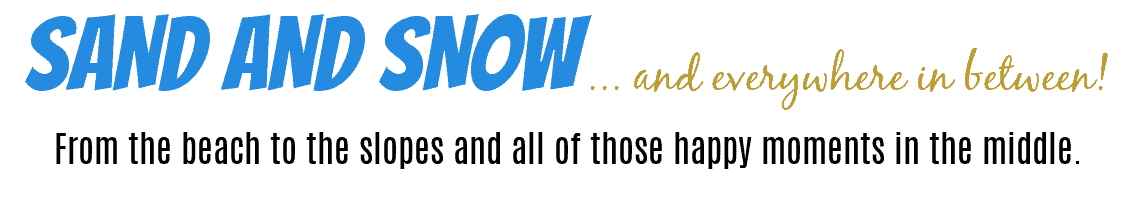

Leave a Reply