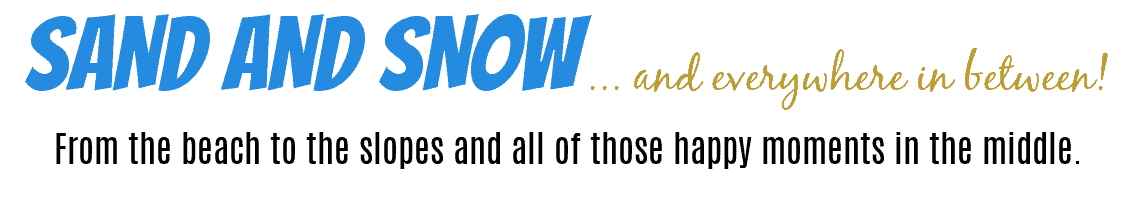Hendricks County, nestled just west of Indianapolis, offers a surprising range of adventures for all ages and interests. From scenic outdoor escapes to unique cultural experiences, here are 12 unforgettable things to do in Hendricks County: 1. Connect with Animals For a unique and creative experience in Hendricks County, look no further than The Tie Dye Lab in Avon. … [Read more...] about 12 Unforgettable Experiences in Hendricks County, Indiana
5 Top U.S. Summer Travel Trends for 2024
Summer travel is heating up, and Americans are eager to explore after a year of wanderlust. But what kind of adventures are on tap for the coming months? Buckle up and get ready to dive into the hottest summer travel trends for the U.S. for 2024. 1. Milestone Moments Take Center Stage Milestone Travel is redefining summer vacations. It's all about celebrating life's big … [Read more...] about 5 Top U.S. Summer Travel Trends for 2024
I’ve Visited Countless Tourist Destinations. Here Are My Top Tips to Avoid Tourist Traps
Tourist traps can lurk around every corner on your travels, promising an unforgettable experience but often delivering overpriced trinkets and manufactured memories. But there's no need to fear. With a little know-how, you can navigate past the gimmicks and find the genuine gems of a destination. Here are the best tips to avoid tourist traps and to keep you safe. Here's … [Read more...] about I’ve Visited Countless Tourist Destinations. Here Are My Top Tips to Avoid Tourist Traps
Traveling to Chicago: A First-Time Visitors Guide
Chicago is one of the most popular cities (it's the third largest city in the United States, attracting millions of visitors every year.) Known for its rich history, diverse culture, vibrant nightlife, and iconic architecture, traveling to Chicago is a must, especially if you love big cities. Whether you are looking for a relaxing getaway, a cultural immersion, or an … [Read more...] about Traveling to Chicago: A First-Time Visitors Guide
Pennsylvania’s Posh Stays: A Guide to the Swankiest Hotels and Resorts
Pennsylvania, a state known for its rich history, breathtaking landscapes, and charming small towns, also boasts a surprising array of luxurious accommodations. From historic grand hotels to modern marvels nestled amidst natural beauty, here's a glimpse into some of the swankiest hotels and resorts Pennsylvania has to offer. The Swankiest Hotels and Resorts in … [Read more...] about Pennsylvania’s Posh Stays: A Guide to the Swankiest Hotels and Resorts